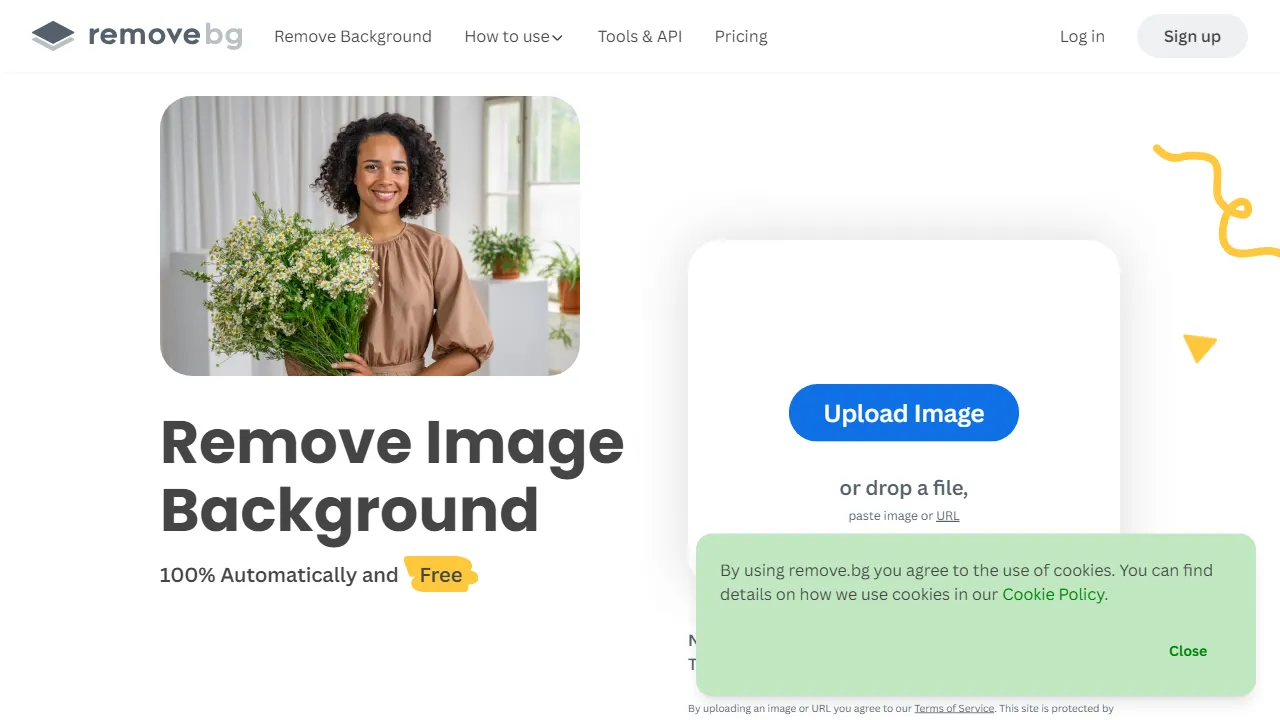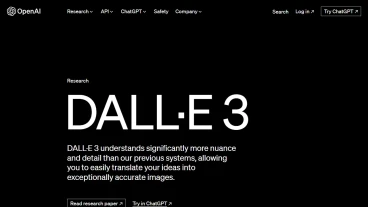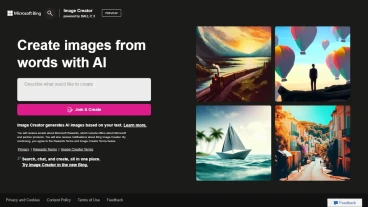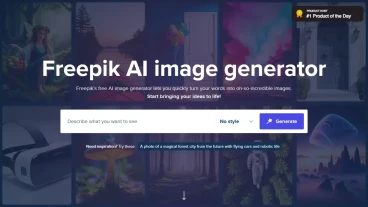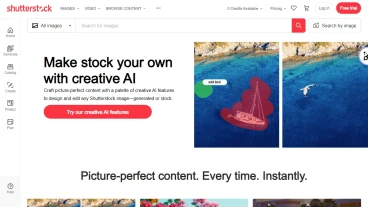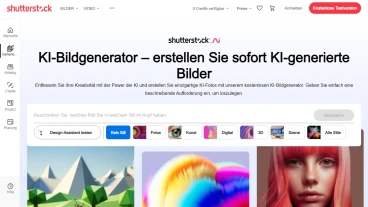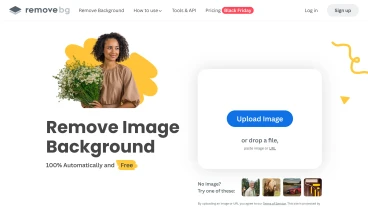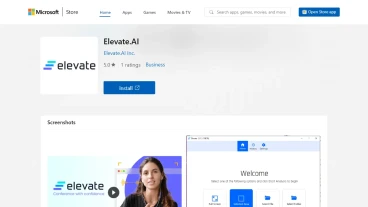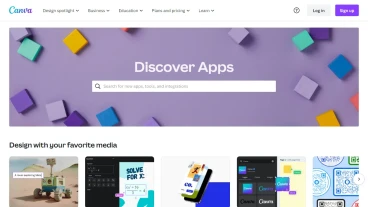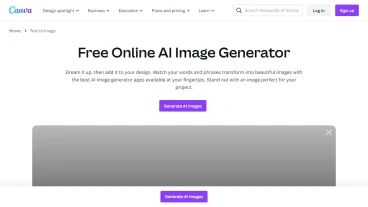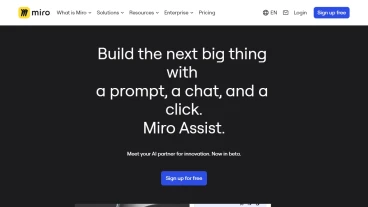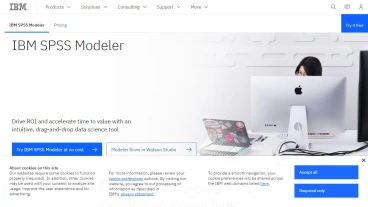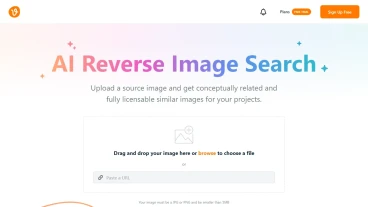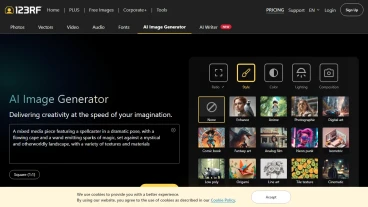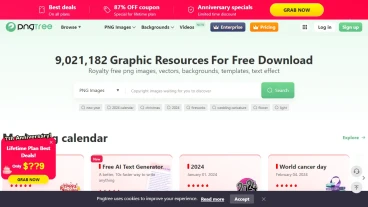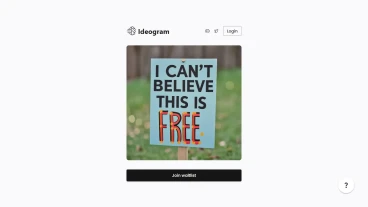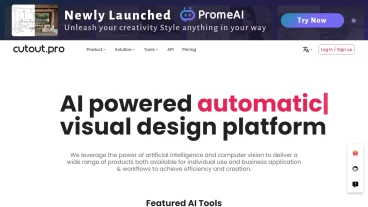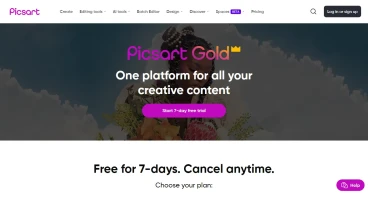Main Purpose
Key Features
- Background Removal: remove.bg's AI technology automatically detects and removes the background from images, leaving the subject isolated.
- Transparent Background: Users can choose to make the background transparent, allowing for easy integration of the subject into different designs or backgrounds.
- White Background: remove.bg also offers the option to add a white background to the image, which can be useful for certain applications.
- Extract and Isolate Subject: Users can extract and isolate the subject from the image, creating a cutout that can be used separately.
- Easy to Use: The tool is designed to be user-friendly, allowing users to remove the background from images quickly and easily.
Use Case
- Graphic Design: remove.bg is useful for graphic designers who need to remove the background from images to create visually appealing designs.
- E-commerce: It can be used by e-commerce businesses to remove the background from product images, creating a clean and professional look for their online store.
- Social Media: Users can remove the background from images to create eye-catching visuals for social media posts and profiles.
- Photo Editing: remove.bg can be used by photographers and photo editors to isolate subjects or create transparent backgrounds for various purposes.