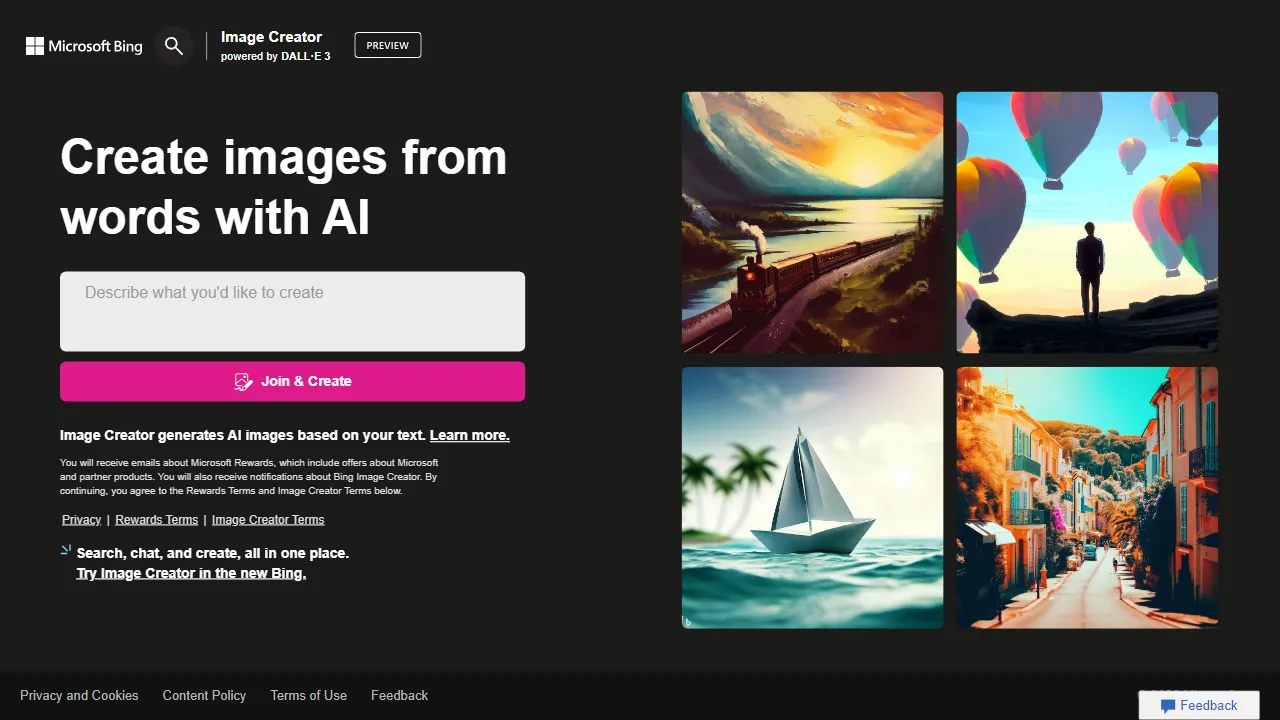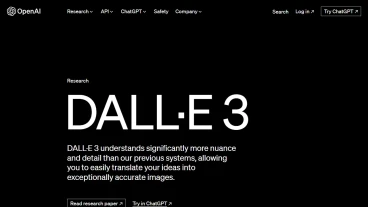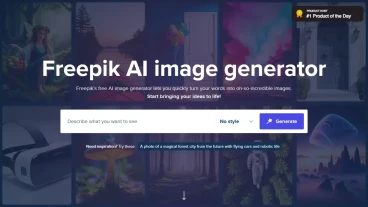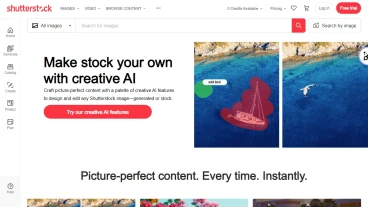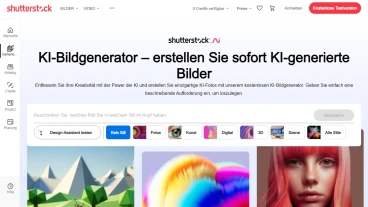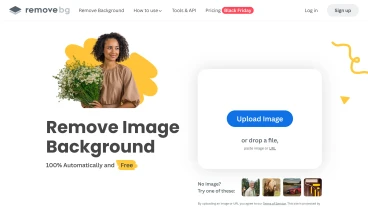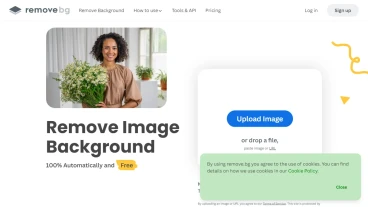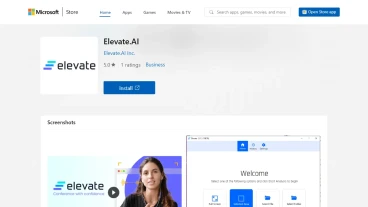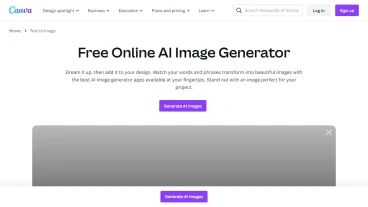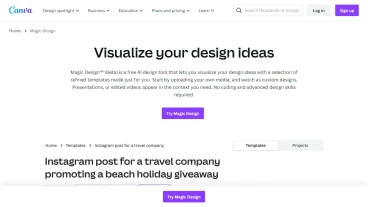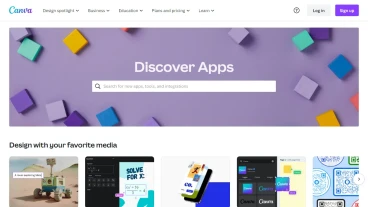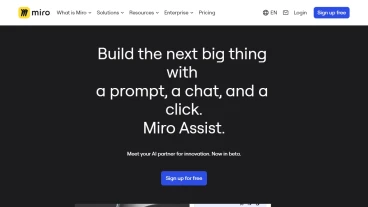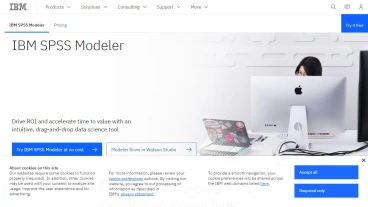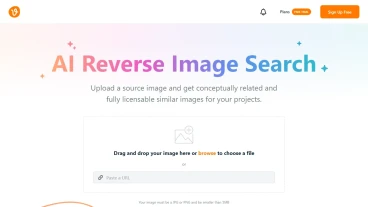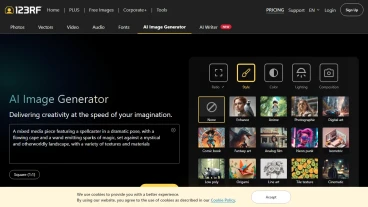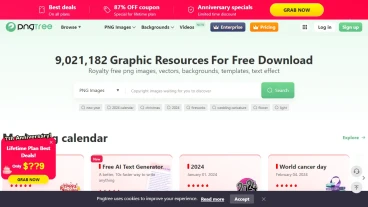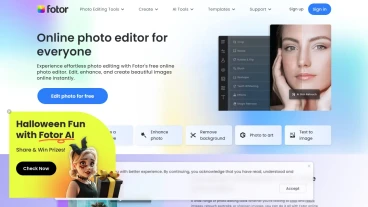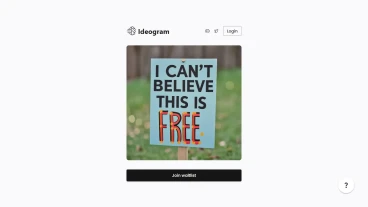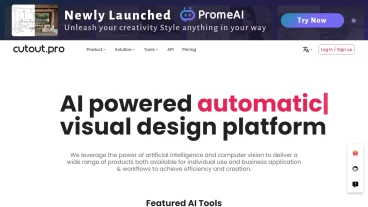Main Purpose
Key Features
- Image Creation: Bing Create allows users to create custom images using Microsoft Designer, providing a range of tools and templates.
- Customization Options: Users can personalize their designs by adjusting colors, adding text, and incorporating various elements.
- Collaboration: Bing Create enables users to collaborate with others by sharing their designs and working on them together.
- Integration with Bing Search: Users can access Bing's search functionality within Bing Create to find images and content to incorporate into their designs.
- Templates: Bing Create offers a collection of pre-designed templates for different purposes, making it easier for users to get started.
- Export and Sharing: Users can export their creations in various formats and share them on social media platforms or other channels.
- User-Friendly Interface: Bing Create provides an intuitive and user-friendly interface, making it accessible to users with different levels of design experience.
- Integration with Microsoft Tools: Bing Create seamlessly integrates with other Microsoft tools and services, enhancing productivity and workflow.
- Cross-Platform Compatibility: Bing Create can be accessed and used on different devices and operating systems, providing flexibility for users.
- Creative Inspiration: Bing Create offers a source of creative inspiration through its templates, search functionality, and community features.
Use Case
- Graphic Design: Bing Create can be used by graphic designers to create custom images and designs for various purposes.
- Social Media Content: Users can utilize Bing Create to design eye-catching visuals for their social media posts and profiles.
- Presentations: Bing Create enables users to create visually appealing slides and presentations for professional or educational purposes.
- Marketing Materials: Users can design marketing materials such as flyers, banners, and advertisements using Bing Create.
- Personal Projects: Bing Create can be used for personal projects such as creating custom greeting cards, invitations, or digital artwork.