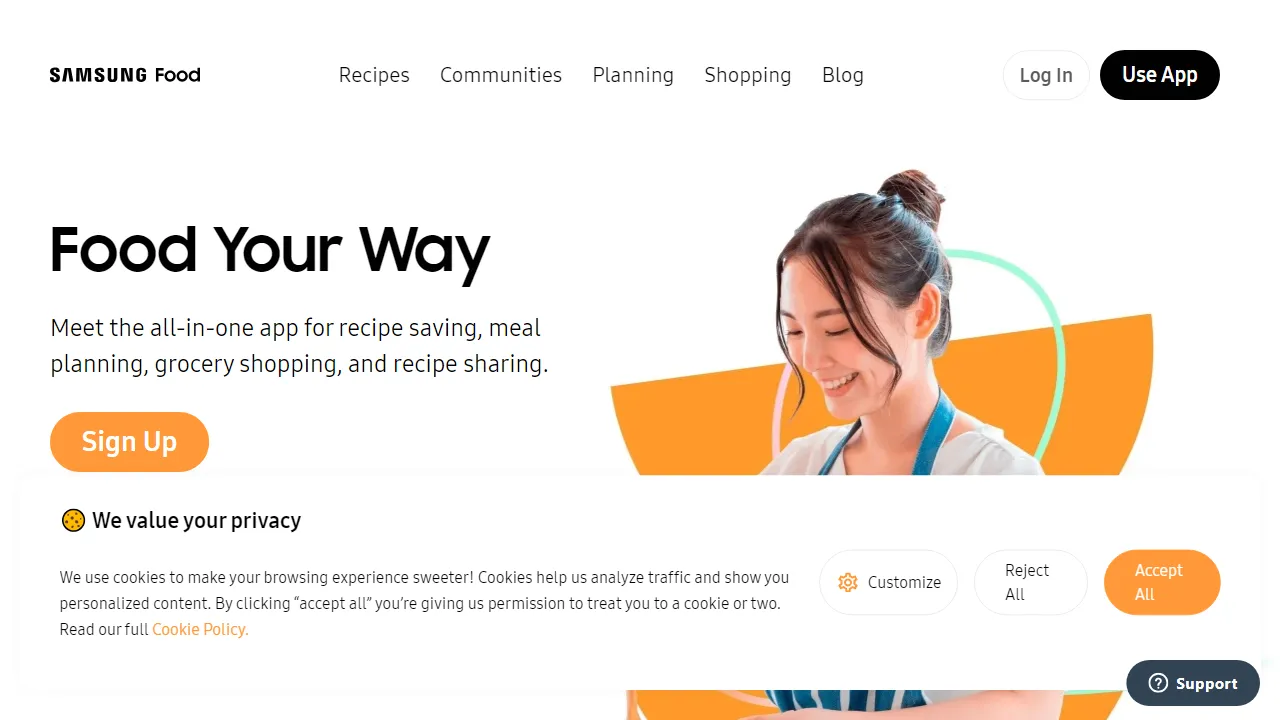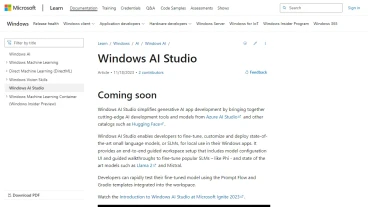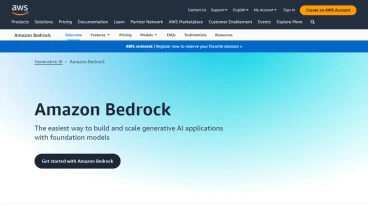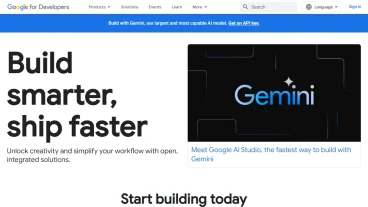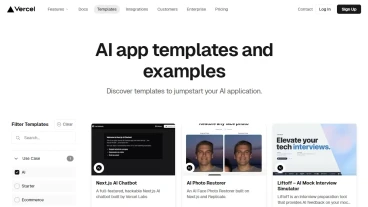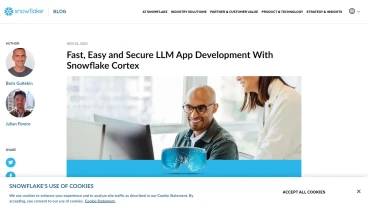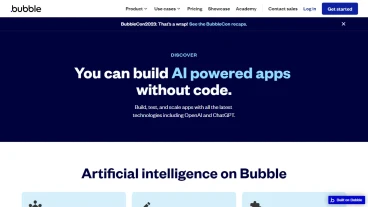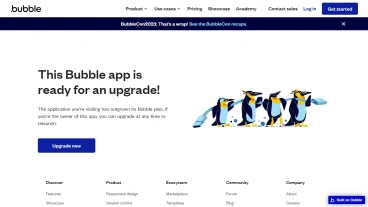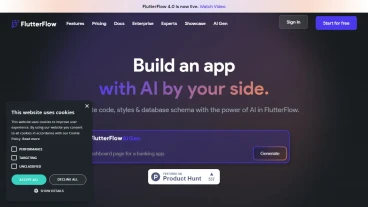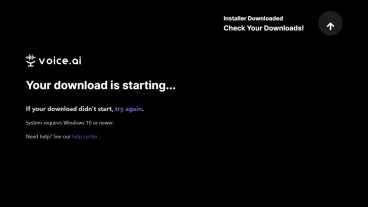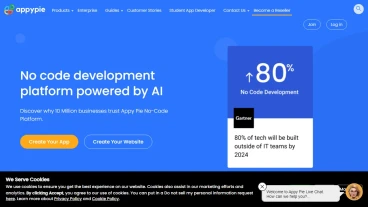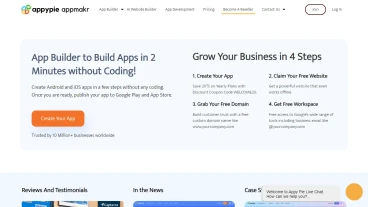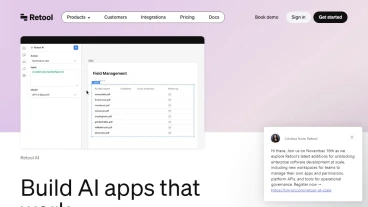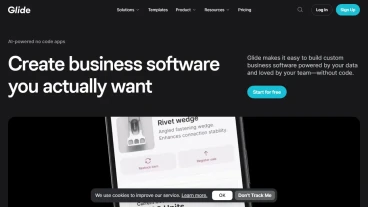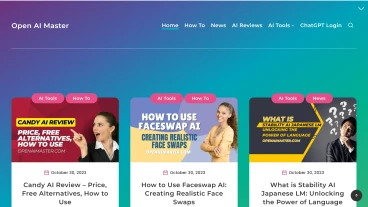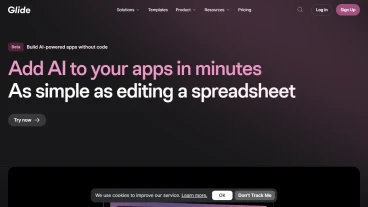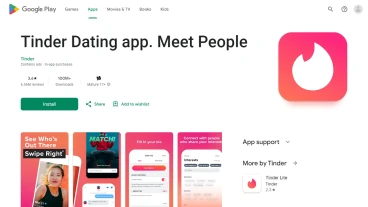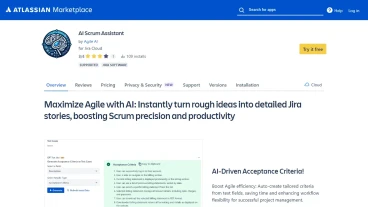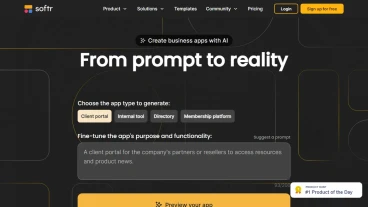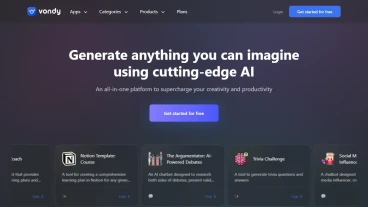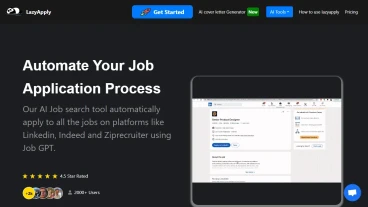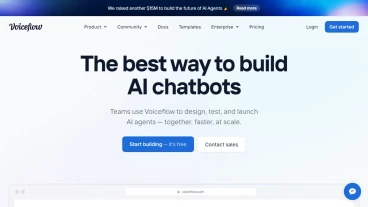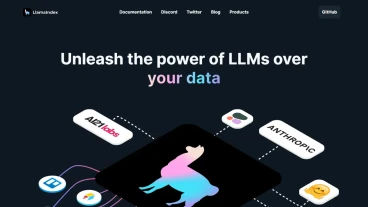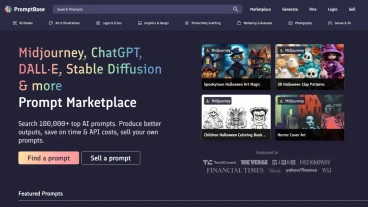Main Purpose
Key Features
- Recipe Saving and Organization: Users can save and organize recipes from any website with just one tap, eliminating the need for screenshots or manual note-taking.
- Meal Planning: Users can create and share meal plans for the week, simplifying their meal planning process and avoiding food waste.
- Recipe Browse and Filter: The app offers a database of over 160,000 recipes that can be browsed and filtered by cuisine, cook time, skill level, and more.
- Automatic Grocery Lists: Users can generate grocery lists directly from the recipes they want to cook, making shopping easier and more efficient.
- Detailed Nutritional Information: The app provides detailed nutritional information and calorie counts for every recipe, helping users make informed choices about their diet.
- Ingredient Search: Users can find recipes based on the ingredients they already have in their fridge or pantry, reducing food waste and saving time and money.
- Recipe Personalization: Users can edit recipes to suit their needs by adding notes, comments, and making ingredient substitutions or quantity changes.
- Smart Cooking: The app integrates with SmartThings to control compatible Samsung ovens, allowing users to pre-warm ovens and set timers with a tap.
- Food Communities: Users can search, join, and contribute to communities for foodies of all types, sharing cooking tips, recipes, and supporting each other.
Use Case
- Home Cooks: Samsung Food is ideal for home cooks who want to discover new recipes, plan meals, and improve their cooking skills.
- Health-Conscious Individuals: The app provides detailed nutritional information, allowing users to make healthier choices and track their calorie intake.
- Budget-Minded Shoppers: By utilizing the ingredient search and automatic grocery lists, users can make the most of the ingredients they already have and reduce food waste.