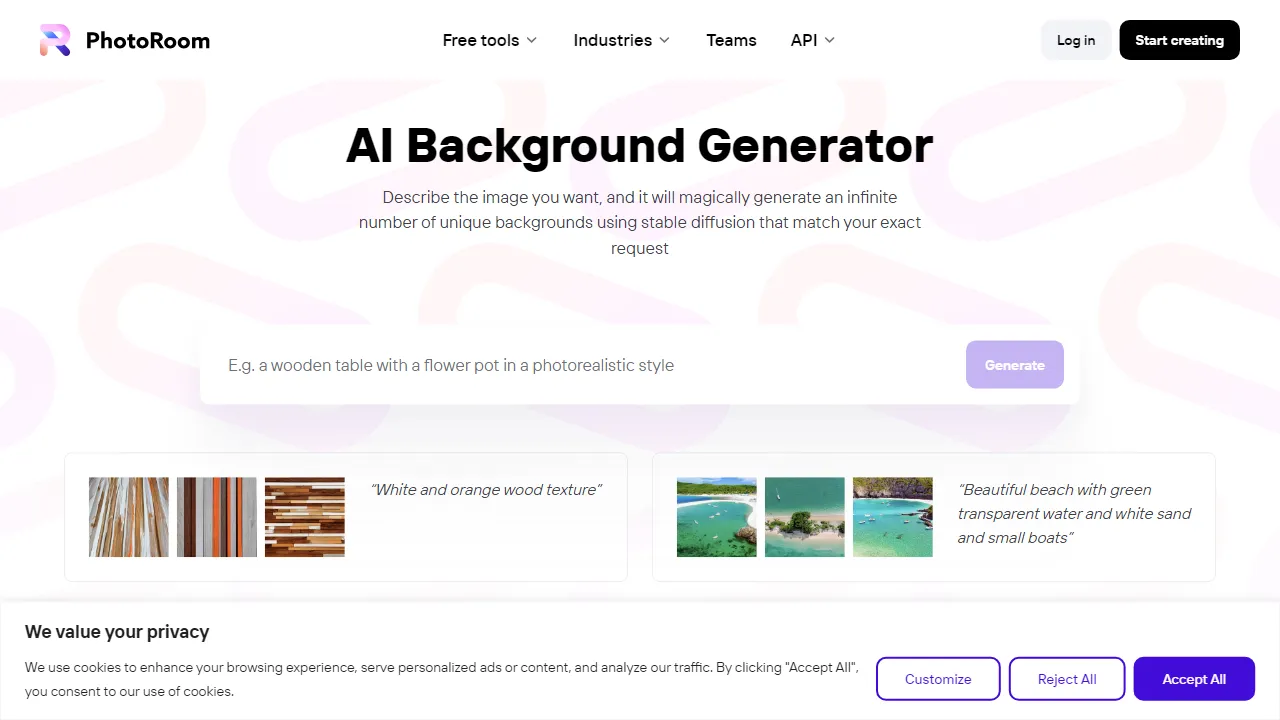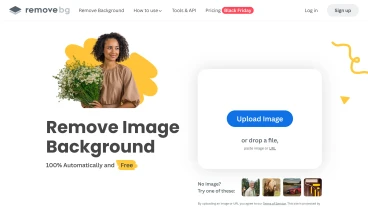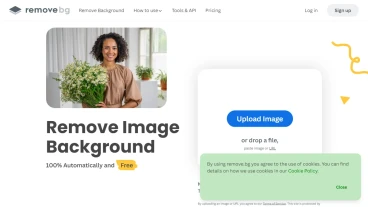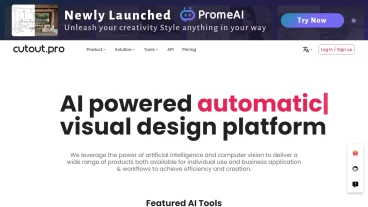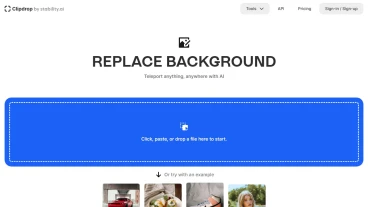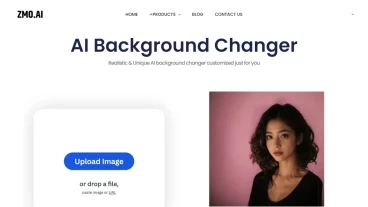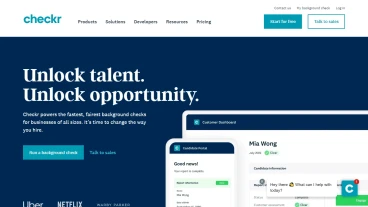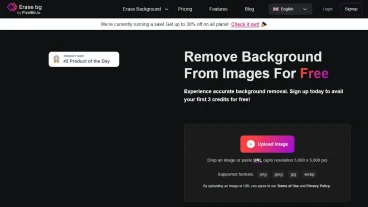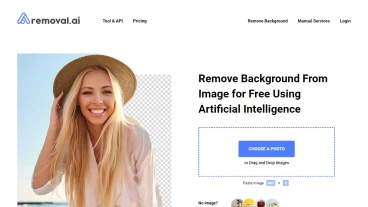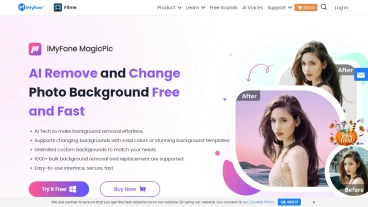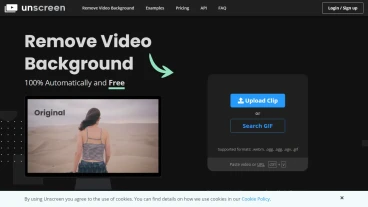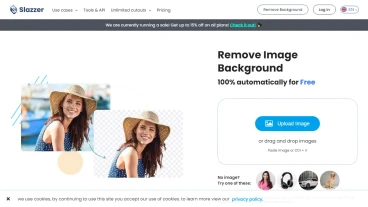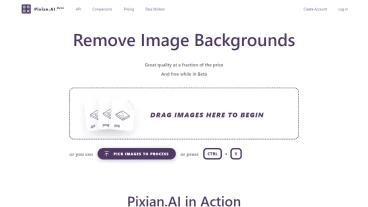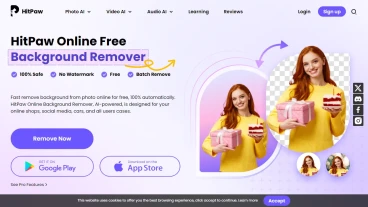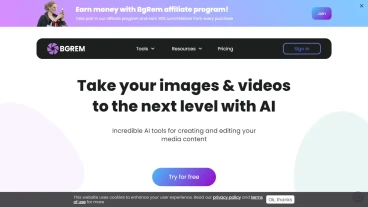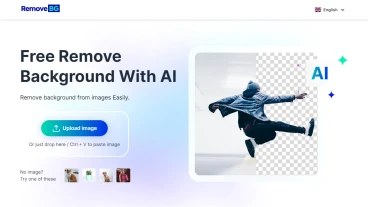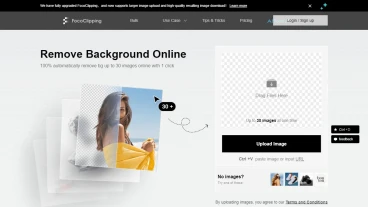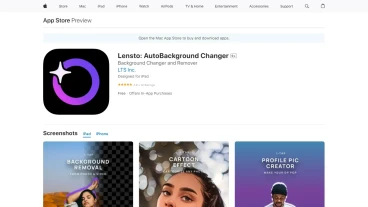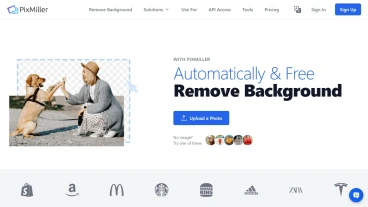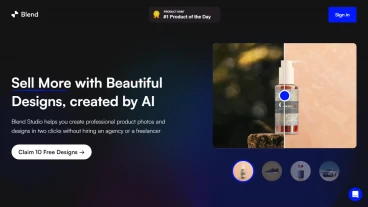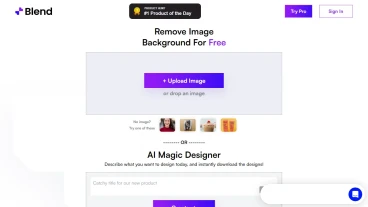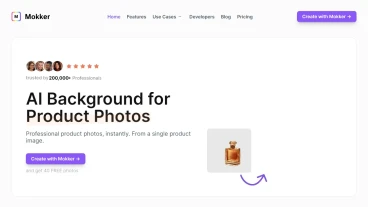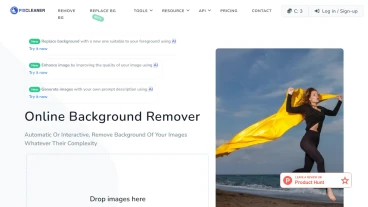Main Purpose
Key Features
- Background Removal: PhotoRoom allows users to easily remove the background from their images using AI technology, eliminating the need for manual editing.
- Customizable Backgrounds: Users can choose from a variety of background templates provided by PhotoRoom or upload their own backgrounds to create the desired visual effect.
- Drag and Drop Interface: PhotoRoom offers a user-friendly interface where users can simply drag and drop their images to remove the background or add a new background.
- Batch Editor: PhotoRoom Pro, a premium feature, provides a batch editor that allows users to apply edits to multiple images simultaneously, saving time and effort.
- HD Quality: PhotoRoom Pro also offers the option to export images in high-definition (HD) quality, ensuring professional-looking results.
- Smart Resize: Another feature of PhotoRoom Pro is the smart resize option, which automatically adjusts the size and aspect ratio of images for different platforms or purposes.
Use Case
- E-commerce Product Photography: PhotoRoom is useful for e-commerce businesses or individuals selling products online, as it allows them to create professional product pictures with customized backgrounds.
- Graphic Design: PhotoRoom can be used by graphic designers to easily remove backgrounds from images and create visually appealing compositions with different backgrounds.
- Artistic Projects: PhotoRoom provides creative possibilities for artists and photographers who want to experiment with different backgrounds and enhance the visual impact of their images.