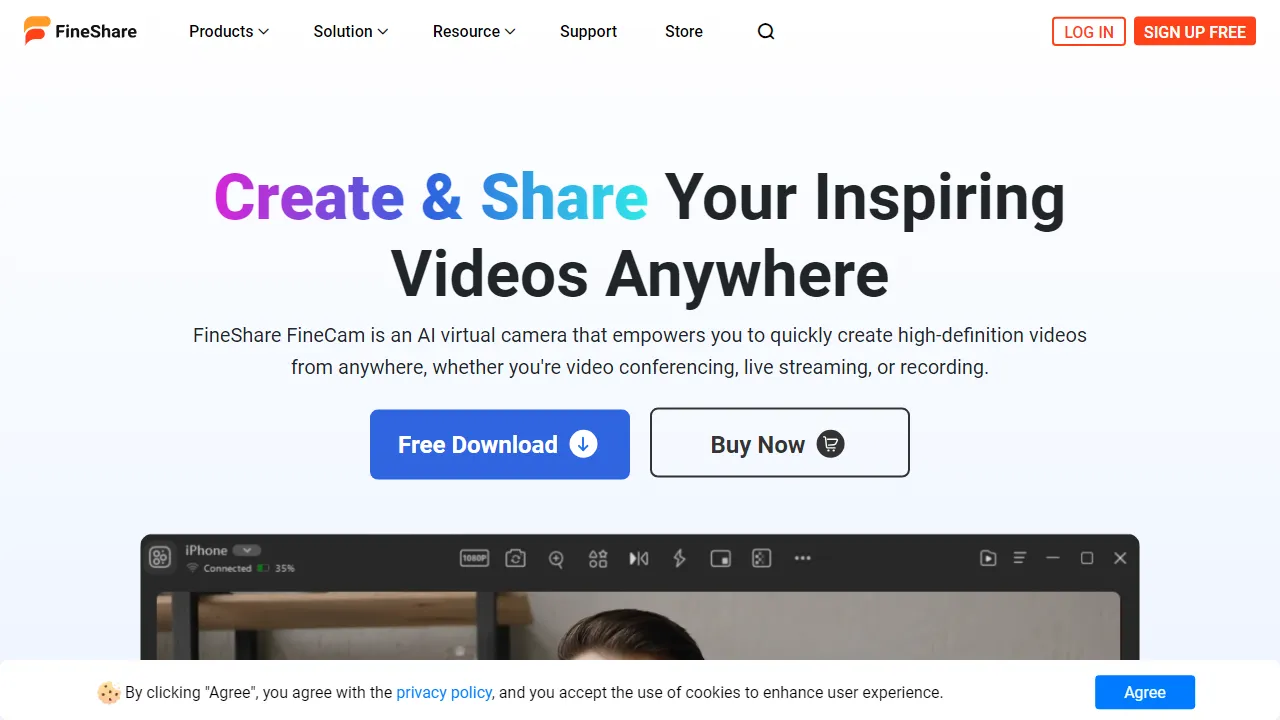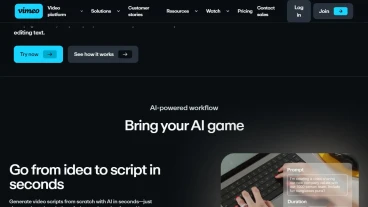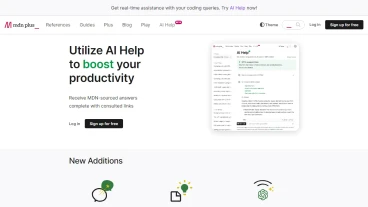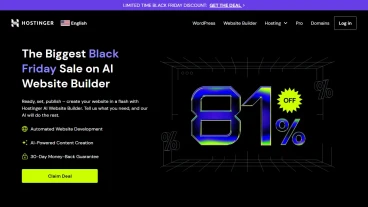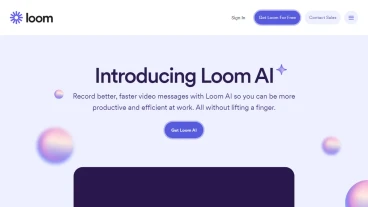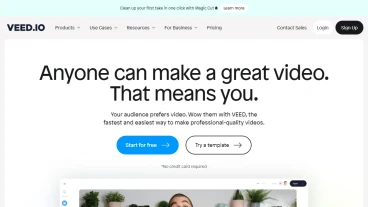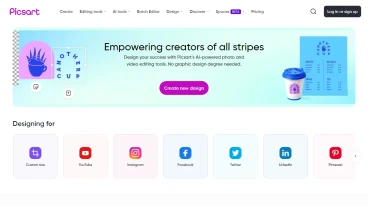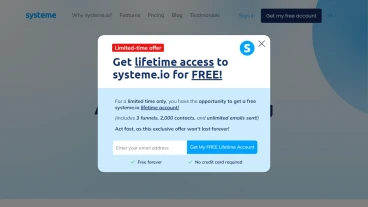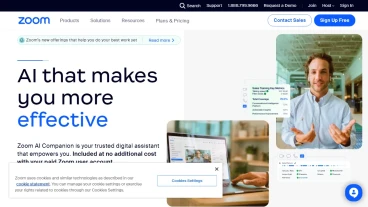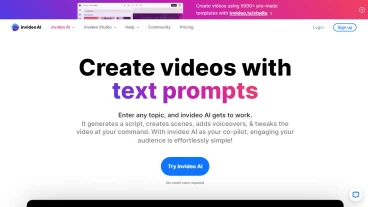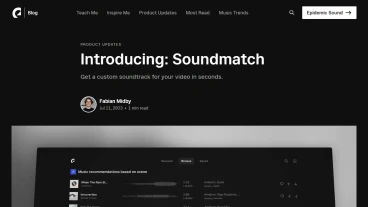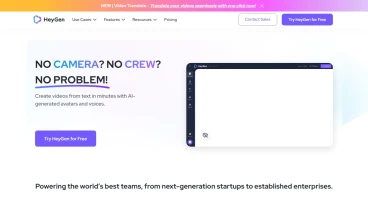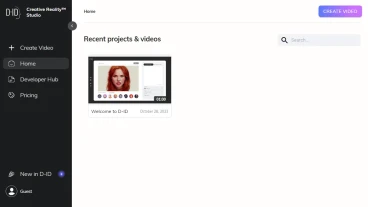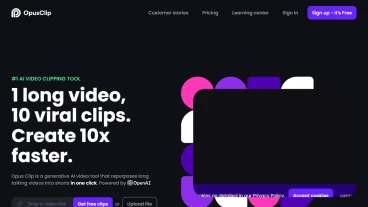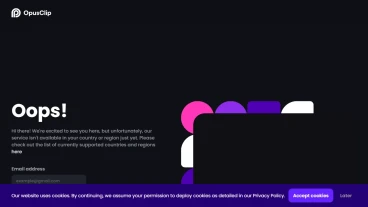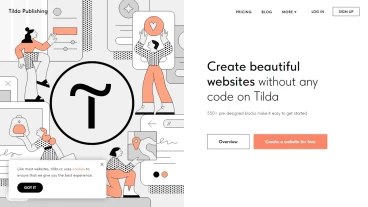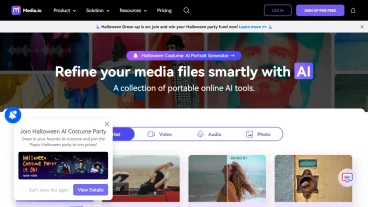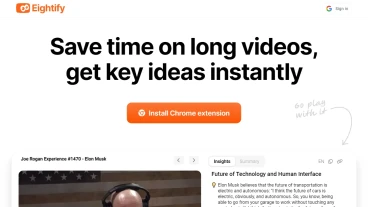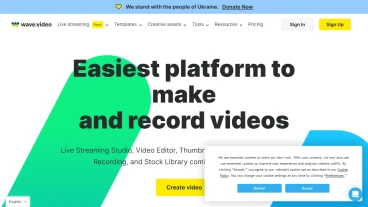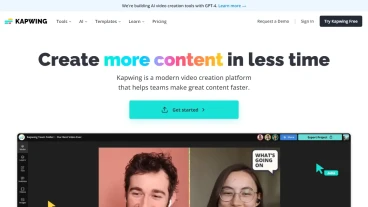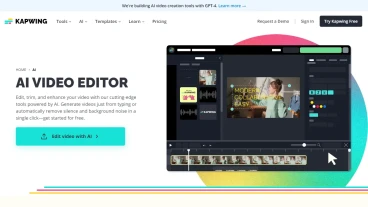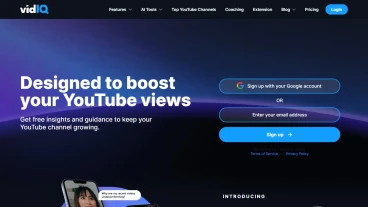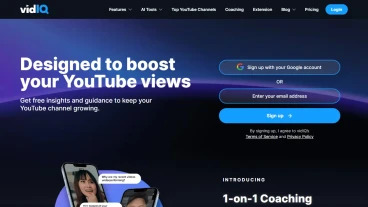Main Purpose
Fineshare FineCam is an AI virtual camera software designed for Windows and Mac. It allows users to connect and utilize various cameras, including phone cameras, digital cameras, DSLR cameras, action cameras, external webcams, and integrated webcams, to create high-definition webcam videos and engage in video conferences.
Key Features
- Connect any camera: Users can easily connect multiple cameras, including phone cameras, digital cameras, DSLR cameras, action cameras, external webcams, and integrated webcams, to FineCam without any limitations.
- Camera adjustments: FineCam provides various camera adjustment options, such as resolution selection, zoom, flip, camera shape customization, transparency adjustment, pause/resume video, desktop camera integration, and switch lens functionality.
- Output functions: Users can take snapshots, record videos, and stream their video to other applications like Zoom and Google Meet using FineCam.
- Effects: FineCam offers the ability to change virtual backgrounds, adjust brightness and color, and apply filters to enhance visual effects.
- Content sharing: FineCam allows users to share slides, text, videos, and other files during online meetings or presentations, and provides brand overlays and theme templates for customization.
- Scenes: Users can add and edit multiple scenes to enhance their video presentations.
- Microphone support: FineCam enables high-quality sound conversion through microphone selection.
- System settings: Users can access their media library, adjust system settings, view account information and help center, choose the device language, check for updates, provide feedback, share FineCam, and access information about the software.
Use Case
- Professionals and content creators who want to create high-definition webcam videos for online meetings, video presentations, and content production.