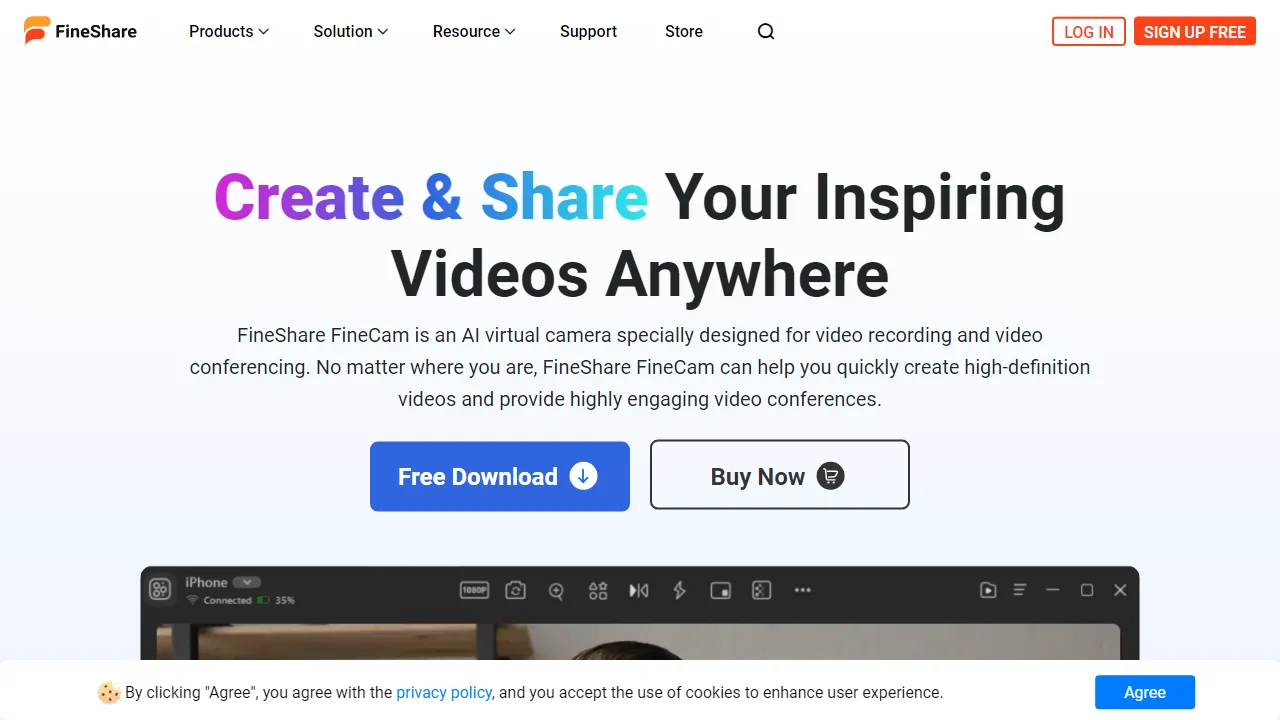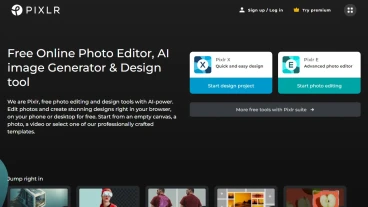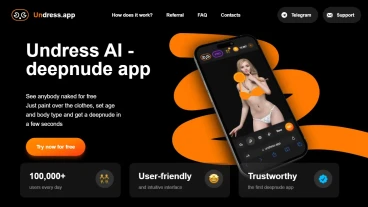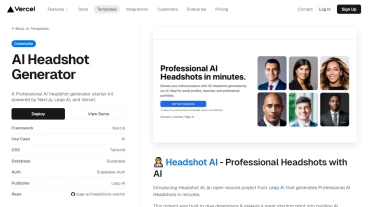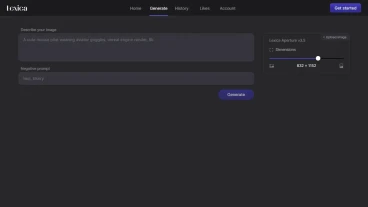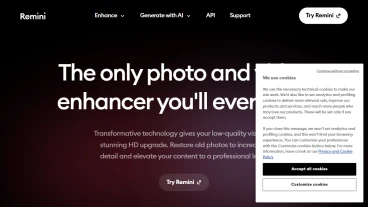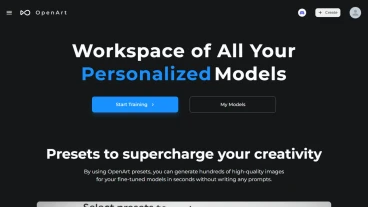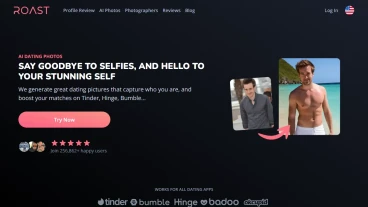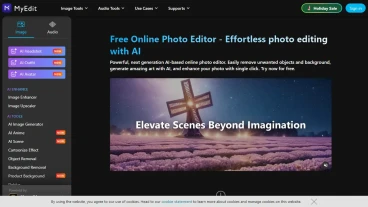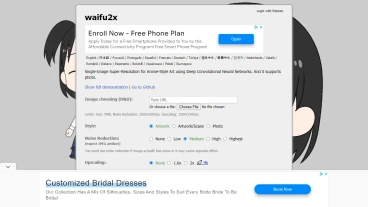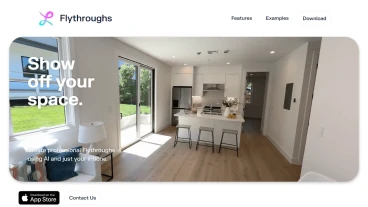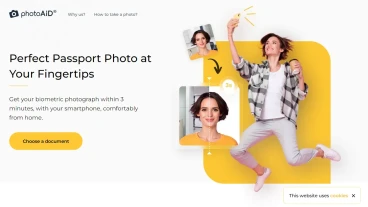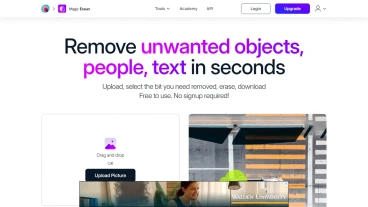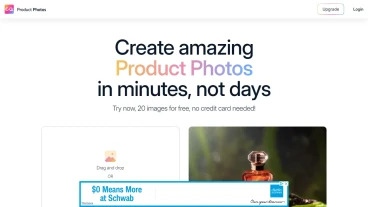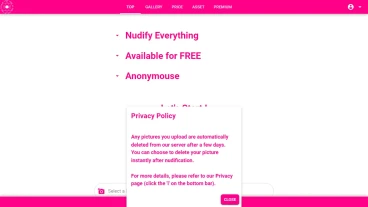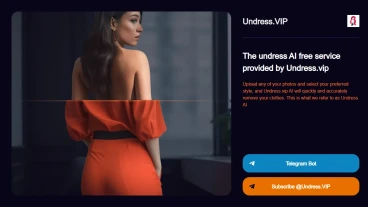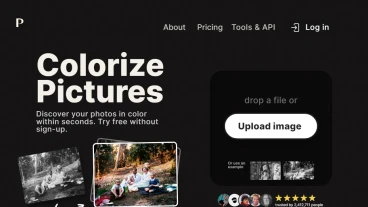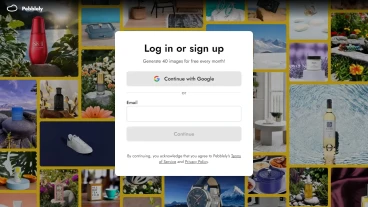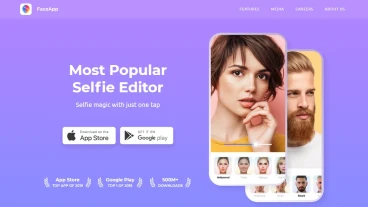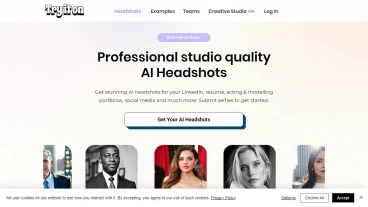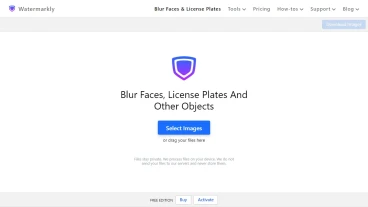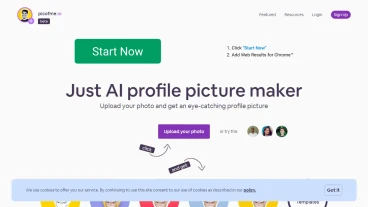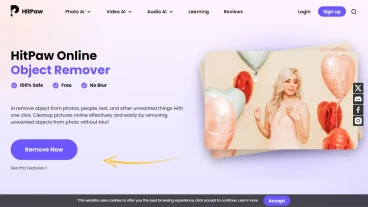Main Purpose
Key Features
- Connect any camera: Users can easily connect their phone's camera, digital camera, DSLR camera, action camera, external webcam, or integrated webcam to FineCam. There is no limit to the number of connected cameras.
- Camera adjustments: FineCam provides options to adjust camera resolution, zoom, flip, camera shape, transparency, and more.
- Output function: Users can take snapshots, record videos, and stream their video to other applications like Zoom and Google Meet.
- Effects: FineCam allows users to change their virtual background, adjust brightness and color, and apply filters to enhance visual effects.
- Content sharing: Users can share slides, text, videos, and other files with online meeting participants, as well as add brand overlays and use free theme templates.
- Scenes: FineCam allows users to add multiple scenes, edit how they view them, and change the scene.
- Microphone: FineCam supports high-quality sound conversion with microphone options.
- System setting: Users can view stored files, adjust system settings, access the help center, choose the device language, and check for updates.
Use Case
- Professionals who need to create high-definition webcam videos for content production or video conferencing.
- Individuals who want to enhance their video presentations, online meetings, or live streaming with virtual backgrounds, filters, and brand overlays.