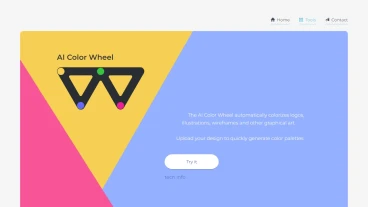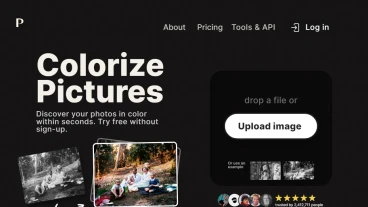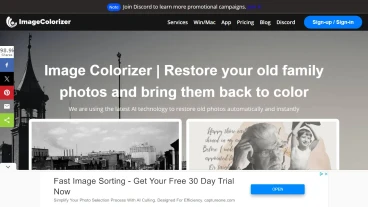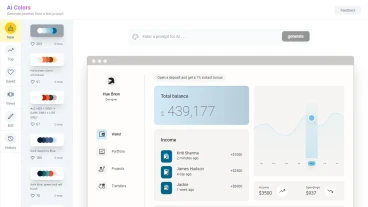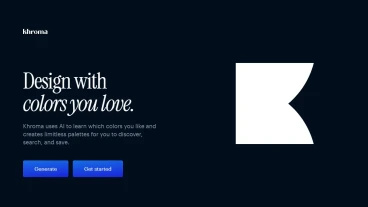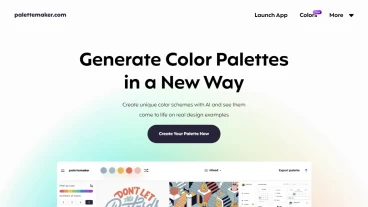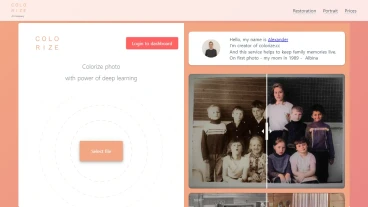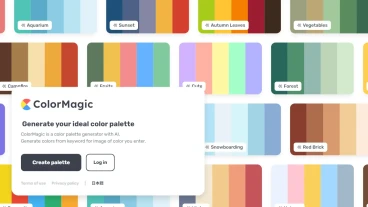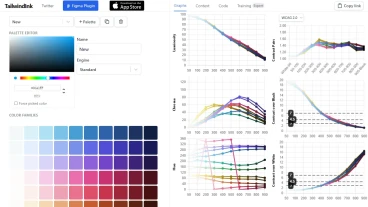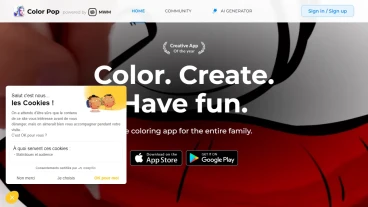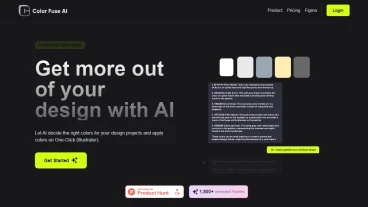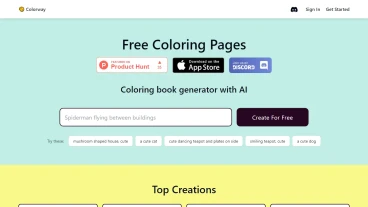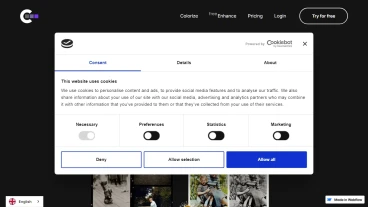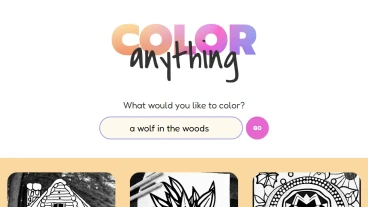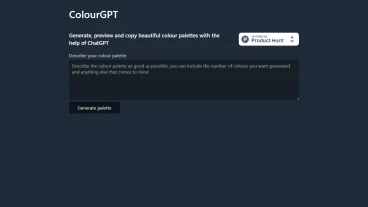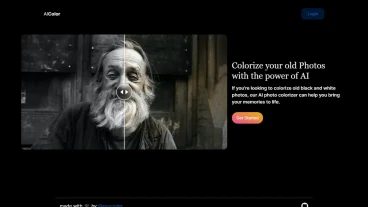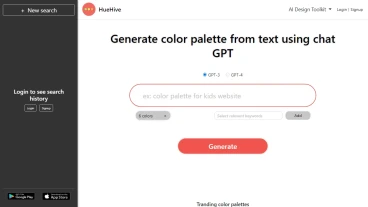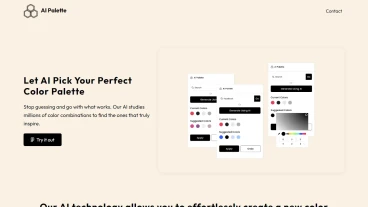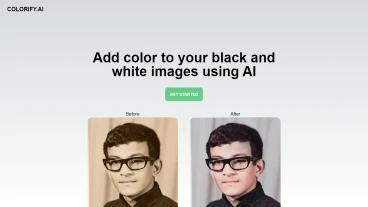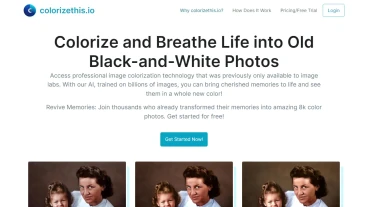Main Purpose
Smudge.app Developer Colour Palette is a tool designed to assist developers in choosing, converting, organizing, and sharing color palettes for their projects.
Key Features
- Color Conversion: Convert colors to HEX, RGB, and Swift code formats.
- Color Picker: Use the built-in color picker to select colors or enter color values manually.
- Recent Colors: View and reuse recently used colors.
- Favorites: Mark frequently used colors as favorites for quick access.
- Palette Organization: Group colors into different palettes for each project or brand, add names and notes to colors and palettes.
- Cloud Sync: Automatically sync palettes and colors across all Apple devices.
- Collaboration: Share palettes with team members or clients, set permissions for each person, and manage shared palettes.
- AI Assistant: Use the AI Assistant tool to generate color palettes based on search phrases or extract dominant colors from images.
Use Case
- Choosing and Converting Colors: Developers can use the color picker and conversion features to select and convert colors for their projects.
- Organizing Colors: The palette organization feature allows developers to group colors by project or brand, add names and notes, and keep their color choices organized.
- Sharing and Collaboration: Developers can share color palettes with team members or clients, ensuring everyone works from the same color palette.
- AI Color Extraction: The AI Assistant can extract dominant colors from images, helping developers create palettes based on specific images or themes.